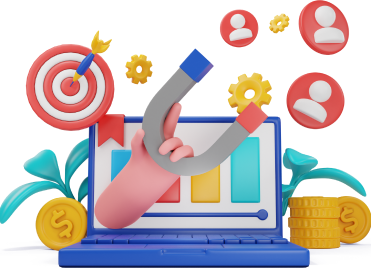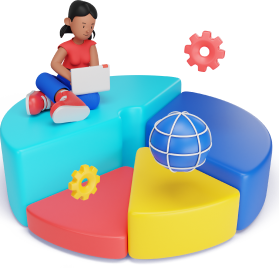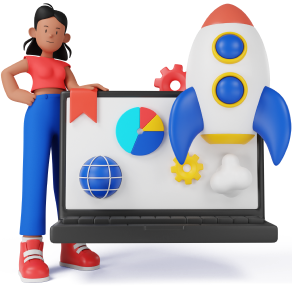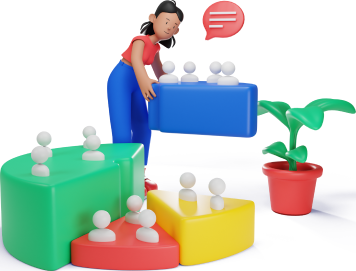Unlock leads from our leads pool, Or connect to lead sources channels

Automate your leads full lifecycle

Sit back and let Leads.Support to handle your leads
You just focus on what you really need to do. Adjust the funnels, and close 'em leads!

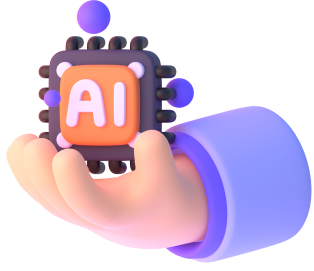
AI analyze all the requirements, and create personalize engaging replies
Replies and messages are automated based on your preferences and leads communication channels.


Monitor and analyze how each lead prospect interacted with your messages (we track clicks, page visits, email monitoring and much more.) all in a single comfortable lead timeline.
Followup - create followup automations based on user actions.




Client's Feedback
It is a long established fact that a reader will be distracted by the readable content of a page when looking at its layout.

Who Can Join Leads
Lead Generating Businesses
Collect leads On-site or from external sources, personalize and track engagements.

Sales Teams
Collect leads On-site or from external sources, personalize and track engagements.

Small Businesses
Automated website personalization, phone system, email marketing and more!

Agencies
Automate Collect and act on leads, track and followup, focus on closing.

Freelancers
Automate Collect and act on leads, track and followup, focus on closing.

Entrepreneurs
Communicate with investors, track their engagements and automate followup.

Our Pricing
Leads.support charge based on use and selected add-on features. Our Community plan is free. No Credit card needed.

Frequently Asked Questions
Lorem ipsum dolor sit amet consectetur. Lorem fames is scelerisque pellentesque aliquam integer arcu in amet pharetra donec. Lobortis at posuere.
Virtual Professor leverages cutting-edge AI technology to deliver highly accurate answers to homework, quiz, and exam problems/questions. Simply install the extension, activate it in your dashboard, and click the button by your question to get the answer and explanation.
Virtual Professor leverages cutting-edge AI technology to deliver highly accurate answers to homework, quiz, and exam problems/questions. Simply install the extension, activate it in your dashboard, and click the button by your question to get the answer and explanation.
Virtual Professor leverages cutting-edge AI technology to deliver highly accurate answers to homework, quiz, and exam problems/questions. Simply install the extension, activate it in your dashboard, and click the button by your question to get the answer and explanation.
Virtual Professor leverages cutting-edge AI technology to deliver highly accurate answers to homework, quiz, and exam problems/questions. Simply install the extension, activate it in your dashboard, and click the button by your question to get the answer and explanation.
Virtual Professor leverages cutting-edge AI technology to deliver highly accurate answers to homework, quiz, and exam problems/questions. Simply install the extension, activate it in your dashboard, and click the button by your question to get the answer and explanation.
Virtual Professor leverages cutting-edge AI technology to deliver highly accurate answers to homework, quiz, and exam problems/questions. Simply install the extension, activate it in your dashboard, and click the button by your question to get the answer and explanation.